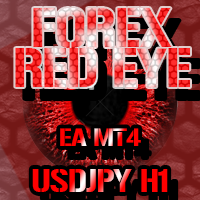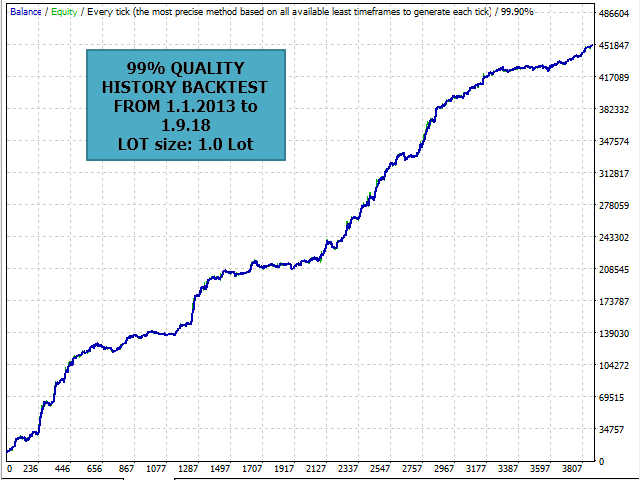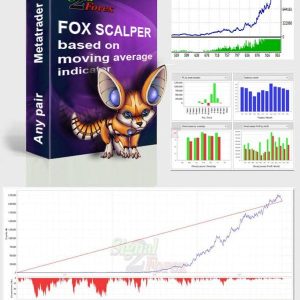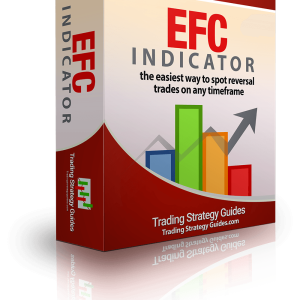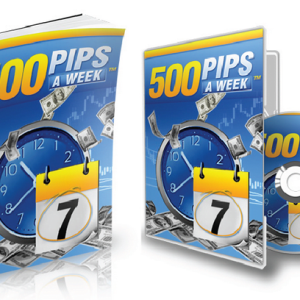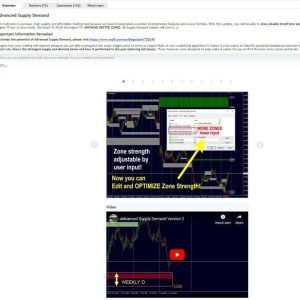Your cart is currently empty!
Forex Red Eye USDJPY
Original price was: $99.00.$30.00Current price is: $30.00.
Forex Red Eye EA is an intelligent automated Expert Advisor. It is working with many smart strategies and works without any complicated settings. Entry and exit logic operates on Bar Close only. This filters market noise, dramatically speeds up optimizations, avoids stop loss hunting, and ensures proper operation at any broker with a reasonable spread. […]
Description
- Forex Red Eye EA is an intelligent automated Expert Advisor. It is working with many smart strategies and works without any complicated settings.
- Entry and exit logic operates on Bar Close only. This filters market noise, dramatically speeds up optimizations, avoids stop loss hunting, and ensures proper operation at any broker with a reasonable spread.
- This EA has a protection function in that the EA is not allowed to open positions above a spread to be set.
- Furthermore, you can set at what times the EA should only be active.
- In addition, you can set the EA to close all positions below a certain equity.
- 4 different types of Money Management (Fixed Lot, Percentage, Geometrical, Proportional)
No grid, no martingale, no arbitrage, no tick scalping, non curve fitting!
- The EA opens a lot of positions, so a small lot size is preferred! Trade first on Demo account to test.
- 5 years 99% quality backtest with 0.10 lotsize.
Information
- Use on several accounts is possible
- Works with 4-5 digits brokers
- Money management (Maximum Spread, Minimum Equity) is adjustable
- 4 Types of Money Management
- Trading times are adjustable
- Best Timeframe: H1
- Symbols: USDJPY
- Minimum deposit: $500
Recommandations
- before using on real money, test the adviser with the minimum risk on the cent trading account
- Use VPS or the server with minimal network delays to the server of the broker;
- low spreads + low commission + quality execution – this is the main thing when choosing a broker for trading
SETTINGS
- SHOW INFOPANEL ON CHART – Show Infopanel on Chart
- Custom Order Comment – CUSTOM ORDER COMMENT
- Base Magic Number – You can change Magic Number.
- MM: 1.PERCENTAGE 2.FIXED 3.GEOMETRICAL 4.PROPORTIONAL – Choose your Money Management
- Maximum Lots – Your Maximum Lot size value when using Entry percent.
- FIX Lots – If use MM Fixed Enter Lotsize here
- Geometrical Factor – Enter Geometrical Factor if use Money Management 3 (GEOMETRICAL)
- Proportional Risk– Enter Proportional Risk Factor in % if use Money Management 4 (PROPORTIONAL)
- Entry Percent – Your entry risk based on your equity value.
- Use Spread Protection – Select if you want to use maximum spread protection.
- Maximum Spread (points) – Maximum allowed spread to open a position.
- Use Minimum Equity – Select if you want to use Equity Protection.
- Minimum Equity – Stop opening new trades, close all trades and disable the EA when equity is below X amount.
- Sunday Open – start trading time on Sunday. Enter time in seconds when the EA starts opening positions on Sundays.
- Sunday Close – end trading time on Sunday. Enter time in seconds when the EA stops opening positions on Sundays.
- Monday-Thursday Open – start trading time on Monday-Thursday. Enter time in seconds when the EA starts opening positions on Monday-Thursday
- Monday-Thursday Close – end trading time on Monday-Thursday. Enter time in seconds when the EA stops opening positions between Monday-Thursday.
- Friday Open – start trading time on Friday. Enter time in seconds when the EA starts opening positions on Friday.
- Friday Close – end trading time on Friday. Enter time in seconds when the EA stops opening positions on Friday.
- Ignore Sunday – Select if the EA should trade on Sundays, true/false.
- Close at session Close – Close all positions after a session, true/false. Time you have setup before.
- Close at friday Close – the EA will close all positions at the end of Friday session.
Related products
-
“FOX SCALPER” – FOREX EXPERT ADVISOR BASED ON MOVING AVERAGE INDICATORS.
$110.00 -
2019-EFC Dashboard ,Indicator and Scanner
Original price was: $99.00.$55.00Current price is: $55.00. -
2019-MyFractal Rapid Breakouts Scalper EA for MT4 build 11XX
Original price was: $499.00.$90.00Current price is: $90.00. -
500 Pips A Week
$20.00 -
Advanced Supply Demand
$90.00