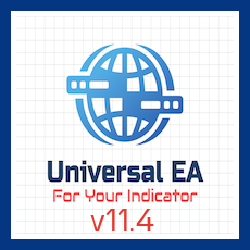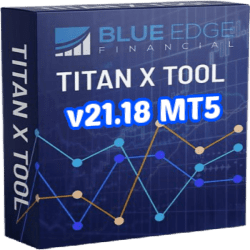Your cart is currently empty!
Universal Indicator EA for Your Indicator
Universal Indicator EA for Your Indicator Original website: https://www.mql5.com/en/market/product/48476?source=Unknown#description Original price: $149 Content: Expert: Universal Indicator EA for Your Indicator.ex4, DLL: msimg32.dll for mt4 Build 1353, How to install MT4 files.pdf Note (Important):This product uses custom DLL “msimg32.dll” for mt4 Build 1353.Some antivirus may block it and flag it as a virus. You need to whitelist it with Windows […]
Description
Universal Indicator EA for Your Indicator
Original website: https://www.mql5.com/en/market/product/48476?source=Unknown#description
Original price: $149
Content: Expert: Universal Indicator EA for Your Indicator.ex4, DLL: msimg32.dll for mt4 Build 1353, How to install MT4 files.pdf
Note (Important):
This product uses custom DLL “msimg32.dll” for mt4 Build 1353.
Some antivirus may block it and flag it as a virus. You need to whitelist it with Windows Defender and your antivirus.
Its a false alarm and its SAFE , this false alarm is triggered because this is a custom DLL and not verified to any publisher but need to make this product unlocked. Please only purchase if you are ok with this.
This is EA for your Custom Indicator to Automate your Strategy with It.
So It can work with any Indicator that gives Buy and Sell Signals.
You can use it on any time frame …
You can install/use it in as many accounts, brokers and terminals as you want on the same computer, without using another activation.
If you install it on a different computer, another activation will be used.
Version 11.0 and Above can be traded in Different Modes
1) Using default CyberZingFxZigZag Indicator
2) With your Custom Indicator
3) Manual Buy and Sell Order
3) Instant Buy and Sell Order for Indicator Signal
4) Limit/Stop Orders
5) Manual Buy/Sell Martingale
5) Autotrade Martingale
6) Autotrade Hedging
Easy to Use Settings
In settings Give the name of Indicator to be used by EA and start trading.
Indicator should be inside MT4 Indicators folder (Open Data Folder and check path MQL4Indicators)
If indicator is inside Market folder give name in settings as ‘Market/YourIndicatorName’
EA will use default settings of given Indicator. To change indicator input settings give Indicator inputs parameters in EA settings in same order (Comma Separated)
Default Indicator name given is EA settings is CyberZingFx ZigZag Indicator which is having Buy Buffer 0 and Sell Buffer 1 with Shift 1.
Indicator Type – Some indicators give signal in one bar (Arrow Indicators) and others give signal in all bars (Trend Indicators).
Arrow Type Signals – Indicators giving Arrow signals or Signal on specific bars. (Example – CyberZingFx ZigZag Arrow Indicator)
Trend Type Signals – Indicators showing signal in every bar. (Example – Super Trend Indicator)
Related products
-
Tioga MT5 (Night Scalper v3.0)
Original price was: $465.00.$18.00Current price is: $18.00. -
Titan FX EA
$99.00 -
TITAN G7 EURUSD EA
$27.00 -
Titan Scalper V2.12
Original price was: $599.00.$49.00Current price is: $49.00. -
Titan X Tool v21.18 for MT5
Original price was: $147.00.$29.00Current price is: $29.00.