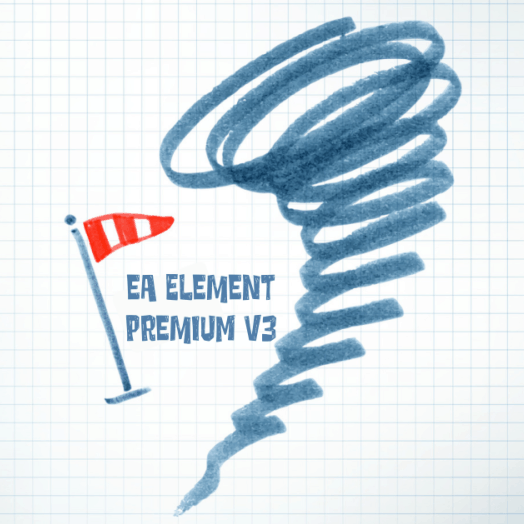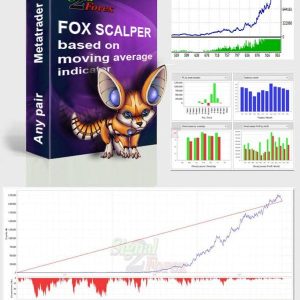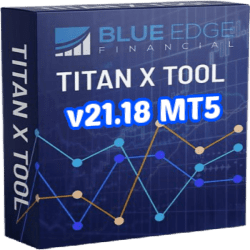Your cart is currently empty!
EA Element Premium v3.0
EA Element Premium v3.0 https://www.mql5.com/en/market/product/42091?source=External%3Ahttps%3A%2F%2Fwww.google.com%2F#description Content: Expert: EA_Element_Premium.ex4 (Unlimited), How to install MT4 files.pdf EA Element Premium The EA uses support and resistance levels for work. It also uses a network of orders without the use of martingale. Easy to use, default settings, recommend pairs EURUSD, AUDUSD, USDCAD, USDCHF, CHFJPY, time frame H1. Input parameters: […]
Description
EA Element Premium v3.0
https://www.mql5.com/en/market/product/42091?source=External%3Ahttps%3A%2F%2Fwww.google.com%2F#description
Content: Expert: EA_Element_Premium.ex4 (Unlimited), How to install MT4 files.pdf
EA Element Premium
The EA uses support and resistance levels for work. It also uses a network of orders without the use of martingale. Easy to use, default settings, recommend pairs EURUSD, AUDUSD, USDCAD, USDCHF, CHFJPY, time frame H1.
Input parameters:
- New Cycle – when enabled, the EA works non-stop, otherwise, the EA does not open new orders after a series of trades (enable/disable).
- Initial lot – initial lot.
- Autolot – enable/disable auto lot calculation.
- Autolot size – amount of the deposit, on which Lot is to be used when Auto lot is enabled.
- Part to close – how many parts the order will be closed by take profit.
- Dictance – distance for opening the subsequent orders.
- TP Grid – take profit in points.
- Stop Loss, point (0 not use) – stop loss in the deposit currency.
- Max spread – the maximum spread at which the adviser is allowed to open and close positions.
- Start_Hour, End_Hour – the beginning and end of the time period for the EA to open the first order.
- Show Statistics – show/hide statistics;
- Show Button Close – enable/disable the button for closing orders.
- Magic EA – magic number for the Expert Advisor to identify its positions.
- TF – timeframe to calculate levels.
- Rcolor, Scolor, TxtColor – level drawing colors.
Related products
-
“FOX SCALPER” – FOREX EXPERT ADVISOR BASED ON MOVING AVERAGE INDICATORS.
$110.00 -
Titan FX EA
$99.00 -
TITAN G7 EA BUNDLE (for 7 currency pairs)
Original price was: $1,029.00.$147.00Current price is: $147.00. -
Titan Scalper EA 2.0
Original price was: $799.99.$30.00Current price is: $30.00. -
Titan X Tool v21.18 for MT5
Original price was: $147.00.$29.00Current price is: $29.00.